Windows Server 2019 features admins should explore
Microsoft SDN and storage capabilities tweaked in latest OS
The major release of a venerable product such as Windows Server 2019 still stirs up excitement in the IT crowd. Some users will rush to explore all the new features, such as System Insights, while others will take their time to see if they can use some of the new Microsoft SDN features.
While quite a few Windows Server 2019 features had their genesis in earlier Windows Server releases, Microsoft furthered the hybrid cloud capabilities in this latest server OS to promote expansion into the Azure cloud. Much of the new or enhanced functionality offers a Windows-based organization a better way to adopt a hybrid cloud strategy, with key upgrades in security and workload mobility.
System Insights gives IT pros an extra pair of eyes on critical workloads with its machine learning algorithms. In addition, Microsoft wants administrators to have an easier time using the new software-defined networking (SDN) features, such as encrypted networks, so it developed the Windows Admin Center to assist with SDN monitoring and deployment.
Machine learning is the technology behind self-driving cars and effective spam filters, and it arrived in Windows Server 2019 to make life more predictable for administrators.
System Insights uses a machine learning model to analyze system data to warn IT workers when trouble might crop up. It can help administrators keep systems running efficiently and plan for future expenses, preventing last-minute purchases when business demands exceed the capacity of the data center.
System Insights uses predictive analytics to calculate the future capacity that your systems may need based on the data it collects, such as performance counters. System Insights anticipates the organization’s future computing, networking and storage needs and visualizes trends so administrators see its assessments at a glance. Administrators can get predictions on demand or schedule them periodically.
Administrators who are comfortable with PowerShell can run commands to view the results generated by System Insights and configure a script to run if a particular scenario appears imminent. For example, an administrator can set up a PowerShell script to clean up disk space if System Insights anticipates the drive will run out of room in a week.
Administrators can also use PowerShell to predict remote server data trends to optimize all server instances. In the future, Microsoft plans to add clustered storage predictions, PowerShell recommendations and predictive capabilities with custom data.
Administrators will have an easier time managing Windows systems and tapping into new Windows Server 2019 features with help from the Windows Admin Center. Microsoft fully supports the relatively new browser-based tool, formerly known as Project Honolulu, in Windows Server 2019.
Whether it’s a headless Server Core deployment or the Windows 10 client, Windows Admin Center offers administrators updated tooling to perform a variety of tasks, including performance monitoring and server configuration. Administrators who work within a hybrid cloud model will find the Windows Admin Center tailored to control virtual machines in any location or to stand up hyper-converged infrastructures.
Windows Admin Center also consolidates a number of utilities needed for maintenance work, such as the Task Manager and Device Manager, to simplify the administration process. Certain functionality, such as System Insights in Windows Server 2019, is only accessible in the Windows Admin Center.
Windows Admin Center runs in gateway mode on Windows Server 2016 and newer, on a Windows Server Semi-Annual Channel release, or in desktop mode on Windows 10 version 1709 and newer. Microsoft built Windows Admin Center to be extensible by releasing a software development kit to allow coders and vendors to add extensions for additional management functionalities.
Improvements to Windows Server storage management with the Server 2019 release include an easier way to migrate data and optimize storage use.
Microsoft debuted the Storage Migration Service with Windows Server 2019 to remove the hassle associated with a data migration from a file server to a newer Windows Server box on premises or in the cloud. The service’s graphical tool takes inventory of data, transfers it, and maintains the same configurations and security protocols without manual intervention.
Administrators can manage one or several Windows Server storage migrations with the Windows Admin Center console.
Also in this server release, Microsoft enhanced Storage Spaces Direct, which uses local storage as an alternative to a network-attached storage or SAN array. Improvements include deduplication and compression for the Resilient File System to store more data while limiting hits on performance. This Windows Server storage feature also introduces nested resiliency for two-node clusters to prevent disruptions even when two failures occur.
Windows Defender Advanced Threat Protection (ATP) is not new — it’s part of Windows 10. But Microsoft saw fit to include this security feature out of the box in Windows Server 2019.
Windows Defender ATP works with other components of the server, such as data storage and network transport, to prevent compromises by automatically blocking and terminating any threat it detects. Microsoft designed Windows Defender ATP to detect any potential attacks, including on the memory and kernel level.
Windows Defender ATP includes several prevention features to reduce an intruder’s chance of success. Attack surface reduction prevents common actions executed by malware, such as API calls from a Microsoft Office macro. Network protection stops outbound processes to dangerous sites. Controlled folder access prevents untrusted processes from accessing protected folders.
Administrators can also configure exploit protection protocols, which originated in the now-defunct Enhanced Mitigation Experience Toolkit, to diminish threats to the OS or to specific applications.
Microsoft upgraded the software-defined networking features in Windows Server 2019 for enhanced security to protect vital workloads.
Software-defined networking, a layered network architecture, arrived in Windows Server 2012 R2 and gave IT a tool to shape traffic with the server operating system. Administrators who run virtual machines in the data center or in the cloud can benefit from the dynamic capabilities of software-defined networking in Windows Server 2019, with the added reassurance that those workloads are secure, even if a breach occurs.
Microsoft added an encrypted networks feature in this latest server OS to scramble traffic between virtual machines on virtual networks and packets to prevent unwanted access and tampering. Microsoft also simplified the deployment of software-defined networking with a Windows Admin Center extension for easier configuration and management.
Microsoft tuned software-defined networking performance for virtual machines in Windows Server 2019 with the new dynamic virtual machine multi-queue and receive segment coalescing in vSwitch features. Segment coalescing combines TCP segments to reduce CPU processing to send a larger segment across vSwitch to improve networking performance. Dynamic virtual machine multi-queue automatically adjusts throughput for virtual machines, even when running workloads on different hardware.
Administrators who need access to Linux utilities but want to avoid jumping through certain hoops now have the Windows Subsystem for Linux on Windows Server to streamline this process.
The Windows Subsystem for Linux on Windows Server allows native Linux binaries, such as command-line tools and applications, to run directly on a Windows machine. Previous to this feature, which is also available on Windows 10, an administrator had to follow a more cumbersome process, such as configuring and running a Linux virtual machine.
The advantage of the Windows Subsystem for Linux on Windows Server is it only requires one system to run both Linux and Windows. This prevents some workload headaches and the cost of multiple systems or VMs.
Administrators who deploy Windows Server 2019 can also manage applications in Linux containers on the same host, adding more flexibility for management and app development.
Microsoft introduced shielded VMs for Windows in Windows Server 2016 and now offers shielded Linux VMs on Windows Server 2019 to protect against attacks that originate from within an organization, such as from local administrator accounts. This encryption blocks malicious actors from accessing the data in the shielded VM.
source: https://searchwindowsserver.techtarget.com/photostory/252458515/Windows-Server-2019-features-admins-should-explore/7/Linux-on-Windows-Server-offers-best-of-both-worlds