Oracle 18c features give DBAs incremental database capabilities
Oracle Database 18c is really another version of 12c Release 2 with a different name. It doesn’t contain major new features, but it does expand functionality in various areas.
In February, Oracle released Oracle Database 18c, the latest version of its flagship product. Don’t worry, you didn’t miss Oracle 13c, 14c, 15c, 16c or 17c — those versions never existed. Oracle 18c is essentially the next version of 12c Release 2, but Oracle has changed its numbering scheme to correlate to the year that an update is released.
Oracle Database 18c is also the first of what Oracle says will be smaller annual releases of the software. In keeping with that and the new version’s 12c roots, the Oracle 18c features aren’t groundbreaking. Oracle 12c Release 2, also known as 12.2.0.1, focused primarily on three elements: the Oracle Multitenant architecture, the Database In-Memory technology and database sharding. Oracle 18c adds incremental capabilities to those things and in other areas, including performance, security and high availability.
Similar to when Oracle introduced 12c Release 2 in 2016, Oracle Database 18c — or 12.2.0.2, if you will — is initially available only on the Oracle Cloud or the Oracle Engineered Systems line of bundled platforms. It’s also the underlying database in a data warehouse cloud service that became available in March, the first implementation of Oracle’s Autonomous Database technology. A few more months will pass before Oracle releases 18c for those of us who use it in conventional on-premises systems.
If you want to start using Oracle 18c but don’t have an Oracle cloud database or a bundled system like Exadata or the Oracle Database Appliance, you can try out the new version via Oracle’s Live SQL web portal. Once there, sign in with your Oracle single sign-on credentials, the same ones you use for the My Oracle Support and Oracle Technology Network portals.
After you’ve logged in, click on the SQL Worksheet button, enter some SQL text and press the Run button. The screenshot below shows that the database being used is the Enterprise Edition of Oracle 18c. In Live SQL, you can create your own tables or use sample schemas and begin playing around with Oracle 18c features.
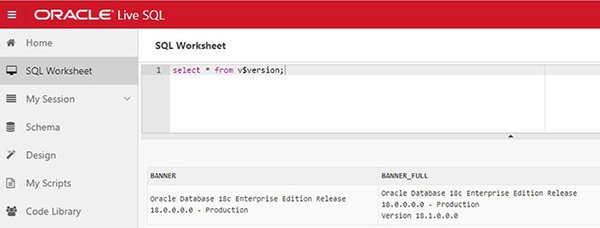
As usual, the Oracle 18c documentation includes a new features guide. To learn more about everything that’s in the latest release, point your browser to the online Oracle Help Center and click on the Database icon there and then the Oracle Database one on the next page. By default, the field for the pulldown menu listing the versions of the software is populated with Oracle Database 18c; click on “What’s New” below that and start reading about the new functionality.
Here are a few of my favorite Oracle 18c features, in no particular order:
Scalable sequences. Many Oracle database administrators (DBAs) come across a problem when loading large amounts of data into a table from multiple concurrent sessions. The table often uses an Oracle sequence — a database object that can be used to generate unique sets of numbers — to define the primary key for the table or an indexed column. But contention arises in updating index keys, a problem that is compounded even more in Oracle Real Application Clusters systems.
Oracle Database 18c helps us out with a scalable sequences feature. When a sequence is created as scalable, it will prepend the next value with a combination of a database instance ID and a session ID. To create a scalable sequence, you only need to include the SCALE keyword in your SQL statement, as seen below:
create sequence scalable_seq scale;
Read-only Oracle homes. In Oracle Database 18c, you now have the option to install a read-only Oracle home directory. The benefit of doing this is that you can then copy the software to distribute to other database servers for easier installation, patching and updating of databases. If your ORACLE_HOME directory is read only, configuration data and log files are stored outside of the directory.
Using DBCA to manage pluggable databases. If you use Oracle Multitenant, you’re familiar with pluggable databases, or PDBs; if not, they’re the user databases that plug into a larger container database for easier management. DBAs who use Oracle Enterprise Manager have had GUI functionality for managing PDBs. With Oracle 18c, you can now also manage them with Oracle’s Database Configuration Assistant (DBCA). You can use DBCA to create and delete PDBs, unplug them from container databases and clone them for test and development uses.
Canceling a SQL statement. Most if not all DBAs have gotten the call saying that database performance is slow. When that happens, you determine which SQL statement is performing terribly and hogging up resources, then typically kill the session that’s executing the problematic statement. Now, thanks to another of the new Oracle 18c features, you can instead kill the execution of the statement and leave the session connected to the database instance. To do so, issue a command similar to the following one, providing the values for the latter three elements:
ALTER SYSTEM CANCEL SQL ‘sid, serial#, sql_id‘;
source: https://searchoracle.techtarget.com/tip/Oracle-18c-features-give-DBAs-incremental-database-capabilities?track=NL-1816&ad=920699&src=920699&asrc=EM_NLN_94385852&utm_medium=EM&utm_source=NLN&utm_campaign=20180503_Self-service%20BI%20upgrades:%20Tableau%20targets%20data%20prep,%20Qlik%20eyes%20cloud,%20AI%20and%20big%20data;%20what%20Oracle%2018c%20brings%20to%20the%20table